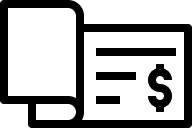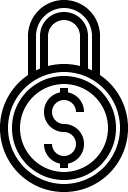Helpful tools and services just for you
Swipe to See More

Home Equity Line of Credit
Put the power of the equity already under your roof to work for you. Finance home improvements, consolidate personal debt, and even make a major purchase like a car.

Tap. Snap. Deposit.
Mobile Deposit from Collegiate Peaks Bank gives you the power to deposit checks into your account wherever you are and whenever you want.

 !
!